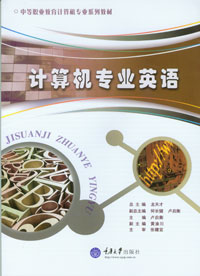
本书是“中等职业学校计算机专业系列教材”之一。
本书以实用性为导向,以学生需要为原则,以互动性、趣味性为特点,具有极强的针对性和实践性。
全书包括8个单元:计算机及计算机系统、个人电脑的选择、计算机外部设备、数码设备、CMOS和BIOS设置、计算机网络、错误信息、常见应用软件与命令。
本书最后配有计算机专业英语常用前置词缀,常用词根,数量级表示方法,Excel 2003常用函数功能及单词表以方便读者查询与阅读。
本书可作为中等职业教育计算机专业的教学用书,也可作为计算机相关从业人员的参考用书。
Unit 1 Computers and Computer System(计算机及计算机系统)
Session 1 Types of computers(计算机的分类)
Activity 1 Know all kinds of computers(认识各类计算机)
Activity 2 Know common microcomputers(认识常用微型计算机)
Activity 3 Know Laptops or Notebooks(认识膝上电脑或笔记本电脑)
Activity 4 Know Palmtops and PDAs(认识掌上电脑与个人电子助手)
Session 2 Hardware structure of microcomputer(微型计算机硬件结构)
Activity 1 Learn the English terms about hardware structure of microcomputers(掌握与微机硬件组成部件相关的英语术语)
Activity 2 Know about the English terms at motherboard(了解主板上常见的英语术语)
Session 3 Types of Computer Softwares(计算机软件分类)
Activity 1 Learn the English terms about common Operating System(掌握与常用操作系统相关的英语术语)
Activity 2 Learn about the English terms about the parts of a Window(掌握与Windows窗口组成部分相关的英语术语)
Unit 2 Personal Computer Selecting(个人电脑的选择)
Session 1 Selecting Components for PC(微型计算机部件的选择)
Activity 1 Selecting CPU(CPU的选择)
Activity 2 Selecting Motherboard(主板的选择)
Activity 3 Selecting HardDisk(硬盘的选择)
Activity 4 Selecting Display Adapter(显卡的选择)
Activity 5 Selecting Memory(内存的选择)
Activity 6 Selecting CDROM/DVD/DVD RW(光盘驱动器的选择)
Activity 7 the strategy of selecting MicroComputer (微机选择策略)
Session 2 PC Advertisement(微型计算机广告)
Activity 1 Know the translation of the main brands of PCs(了解主流PC机的品牌翻译方法)
Activity 2 Know the tranlation of the advertisements of PCs(了解主流PC机的广告中英文的翻译方法)
Session 3 Laptop/Notebook Advertisement(膝上电脑/笔记本电脑广告)
Unit 3 Computer Peripheral Equipment(计算机外设)
Session 1 Printer(打印机)
Activity 1 Learn English terms about kinds of printers(掌握与各类打印机相关的英语术语)
Activity 2 Technical specifications(技术性能指标)
Activity 3 Match the brands of printers with their Chinese meanings(翻译下列打印机品牌)
Session 2 Scanner(扫描仪)
Activity 1 Learn English words about kinds of scanners(掌握与各类扫描仪相关的英语单词)
Activity 2 Technical specifications(技术性能指标)
Activity 3 Match the brands of scanners with their Chinese meanings(翻译下列扫描仪品牌)
Session 3 UPS(不间断电源)
Activity 1 Learn English terms about kinds of UPSs(掌握与各类UPS相关的英语术语)
Activity 2 Technical specifications(技术性能指标)
Activity 3 Match the brands of ups with their Chinese meanings(翻译下列UPS品牌)
Session 4 Flash disk(闪存)
Activity 1 Learn the English terms about types of flash disk(掌握与各类闪存相关的英语术语)
Activity 2 Technical specifications(技术性能指标)
Activity 3 The brands of flash disk(闪存品牌)
Unit 4 Digital Equipment(数码设备)
Session 1 Digital Camera(数码像机)
Activity 1 Learn the English terms about types of digital camera(掌握与各类数码相机相关的英语术语)
Activity 2 Learn the English terms of digital camera performance(掌握与数码相机的性能指标相关的英语术语)
Activity 3 Know about the translations of the main stream brands of digital camera(了解目前市场上主要数码相机品牌的翻译)
Activity 4 Pick out and buy digital camera according to need(根据需要选购数码相机)
Session 2 Digital Video(数码摄像机)
Activity 1 Learn the English terms about types of digital video(掌握与各类数码摄像机相关的英语术语)
Activity 2 Compare with the following four sections in 2009 new going on the(比较下列四款2009年新上市数码摄像机的主要参数,理解数码摄像机的重要性能指标)
Activity 3 Know about the translation of digital video brands(了解市场上常见的数码摄像机品牌的中文翻译)
Activity 4 What kind of digital video you want to buy?(你想购买一台怎样的数码摄像机?)
Session 3 MP3/MP4 Player(MP3/MP4播放器)
Activity 1 Know the meaning of the English abbreviations of all kinds of visions, videos forms(了解各类图像、视频格式的英文缩写的含义)
Activity 2 Compare with the following three sections MP3/MP4 players main parameter, knowing MP3/MP4 player’s important performance.(比较下列三款MP3/MP4播放器的主要参数,理解MP3/MP4播放器的重要性能指标。)
Activity 3 Some MP3/MP4 Player Brand(一些MP3/MP4播放器品牌)
Unit 5 CMOS and BIOS(CMOS和BIOS设置)
Session 1 Meanings of CMOS & BIOS and the Enter Method(CMOS与BIOS的含义及进入方法)
Activity 1 Know about the function and operation of CMOS & BIOS(CMOS和BIOS的功能与操作)
Activity 2 Learn the English terms and entering method of CMOS & BIOS(掌握与CMOS and BIOS相关的英语术语与进入方法)
Activity 3 Know about the main manufacturing companies of CMOS & BIOS(了解主流的CMOS and BIOS生产公司)
Session 2 The English terms about CMOS & BIOS’s Menu(与CMOS and BIOS各菜单相关的英语术语)
Activity 1 Standard CMOS Features Menu(标准CMOS功能菜单)
Activity 2 Advanced BIOS Features Menu & SubMenu(高级BIOS属性菜单与子菜单)
Activity 3 Power Management Setup Menu & SubMenu(电源管理设置菜单与子菜单)
Activity 4 PC Health Status Menu & SubMenu(PC健康状态菜单与子菜单)
Activity 5 Load Optimized Defaults Menu(加载优化过的默认值菜单)
Activity 6 Load Fail-Safe Defaults Menu(加载失败-安全默认值菜单)
Activity 7 Set Supervisor Password Menu(设置超级管理员密码菜单)
Activity 8 Set User Password Menu(设置用户密码菜单)
Activity 9 Save & Exit Setup Menu(保存设置值并退出菜单)
Activity 10 Exit Without Saving Menu(不保存设置值并退出)
Unit 6 Computer Network(计算机网络)
Session 1 Learn the English terms about Computer Network(计算机网络术语)
Activity 1 Learn the basic terms about network(掌握计算机网络基础相关术语)
Activity 2 Learning some useful Network commands(掌握计算机网络常用命令)
Activity 3 Know about some common network devices(了解常用计算机网络设备)
Activity 4 Know about some computer network equipment providers(了解目前市场上主流计算机网络设备提供商)
Activity 5 Learn how to set parameters in Windows XP to use computer network(掌握Windows XP系统网络操作及相关属性设置)
Session 2 Learn the terms about Internet(掌握与互联网操作相关的术语)
Activity 1 Learn the basic terms about Internet(掌握互联网的基本术语)
Activity 2 Learn some terms about using the browser(掌握使用浏览器的术语)
Activity 3 Learn some terms about E-mail(掌握电子邮件的术语)
Activity 4 Know some common softwares as using Internet(了解一些互联网常用软件)
Activity 5 Learn some terms about E-commerce(掌握一些电子商务的相关术语)
Session 3 Learning the English terms about computer virus in English (掌握计算机病毒相关的术语) 126
Activity 1 what is computer virus(什么是病毒)?
Activity 2 Learn the classification of computer virus(掌握计算机病毒的分类)
Activity 3 Know about computer virus guard(了解计算机病毒防治方法)
Activity 4 Know some common anti-virus software(了解一些常杀毒软件)
Unit 7 Error Messages(错误信息)
Session 1 Learn the error messages during the PC booting period(掌握微机启动时的英语错误信息的含义)
Activity 1 Learn the error messages during the PC POST period(掌握微机自检时的英语错误信息的含义)
Activity 2 Learn the error messages during the PC booting period(掌握微机启动时的英语错误信息的含义)
Session 2 Learn the error messages of software and hardware during the PC working period(掌握微机运行时,软、硬件错误信息的含义)
Session 3 网络错误信息的含义
Unit 8 Application Software and Command(常见应用程序与命令)
Session 1 the English terms of common tool softwares based on Windows XP(Windows XP下的常用工具